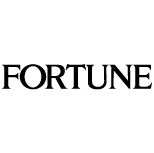Submitting pages
In order to deliver printing that is perfect, it is important that you submit your pdf files correctly. To process the pages, you can upload the files to our secure Web Portal. By following this method, the files are sent directly to the correct location using the proper folder structure, after which an initial file check takes place. Furthermore, you can view the pages you have submitted on the Web Portal as a browsable booklet.
You will need a login and password to submit your pdf files to our Web Portal. These can be requested via your order manager at Senefelder Misset.
Do you want to submit digital files?
Specifications for submitting pages
We would like to receive print-ready Certified pdf files. That is: PDF X-1A, version 1v3 or 1v4. These versions are suitable for printing, and do not contain any layers or transparencies. These guidelines are in accordance with the Ghent PDF Workgroup. The Ghent work group is an international platform for the development of process specifications for graphical workflows. The ‘Guidelines for PDF submissions’ manual details all the points with which print-ready Certified pdf files must comply. For example, it tells you how to avoid image loss with glued or stitch bound products.


Settings
To create PDF x-1A files in Indesign, for example, you can use the standard settings:
For advertisements use: PDF-settings for advertisements.
Color profiles
We utilise the ECI colour profiles, insofar as these are available for the different paper types. Our experience shows that it is possible to achieve an incredibly high printing quality with these profiles, which are based on the ISO 12647-2 standard.